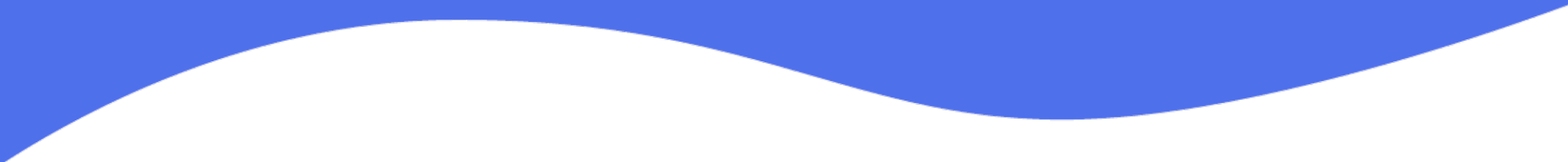Screen Recording and Chrome Extension
Screen Recording + New Chrome Extension
With our new Chrome Extension you can record and send videos and screen recordings from any website!
This extension is not in the Chrome Webstore so you will need to download it and install it directly.
1.
Click here to download the ZIP.
2. navigating to chrome://extensions/
3. drag-and-dropping the ZIP file on the screen.
Live Editing
With our Live Editing feature you can toggle between recording your screen and your camera with a simple keyboard shortcut. This eliminates the need for any editing and your video is ready to go as soon as you're done recording.

Move & Groove
When doing a screen recording you can move your video bubble around the screen to point out certain parts of your website. It's as good as sitting right next to the person you're helping.

Have you seen our new Chrome Extension?
Screen & Camera recording
Gmail Integration
Linkedin Integration
Live Editing