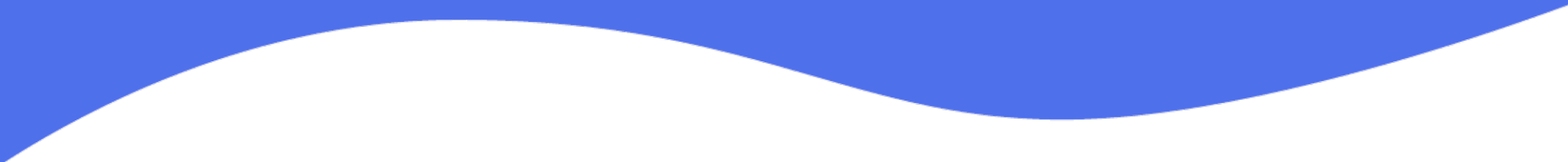Create a Video Page
Create a Video page URL or embedded video
If you want to create a Video Page, you will first navigate to the Widget section of your account. Create a new widget by giving it a name and adding a video. Then customize your video settings, and share via URL or as an embedded video.
Let me know if you need any additional support or assistance doing so :)
Have you seen our new Visual Attachments?
Add multiple videos
Add Images
Add .Gifs
Add PDF's
Add Calendly