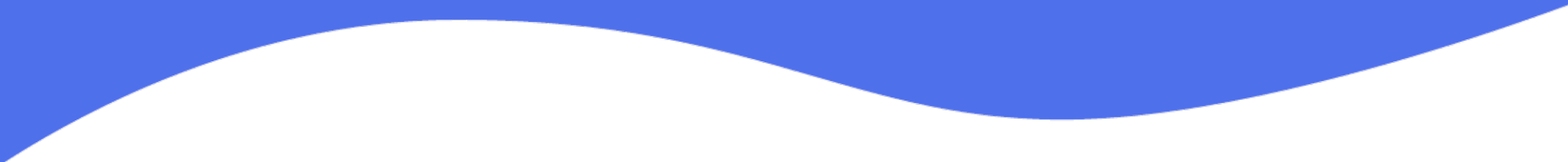Customizing Your Auto Follow Up Email
If you'd like to customize or turn off your auto follow up message here's how
When using our video email feature, Warm Welcome automatically follows up with your clients or recipients with an email making sure they received your video.
If you'd like to customize this email or turn it off completely, you'll head to your Profile Settings > Email > and Follow-up Email
Here you can change the subject line, body, and how long you'd like to wait before sending this message out. You can also toggle off the follow up feature all together if you prefer.
Have you seen our new Visual Attachments?
Add multiple videos
Add Images
Add .Gifs
Add PDF's
Add Calendly