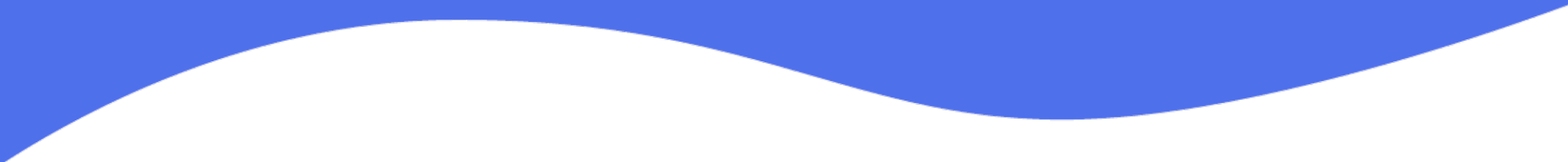WordPress - Installing Your Video Bubble
If you have a WordPress website, follow the directions below to get your video bubble up and running on your website!
- Log in to your WordPress site
- Go to the Plug-in area of your account, select Add New
- Search for Warm Welcome, and install
- Activate the plug in, and log in with your Warm Welcome credentials
- Select the bubble you'd like to display on your site and save.
- Hooray! You've done it! Now go check out your site with your new video bubble!
Have you seen our new Visual Attachments?
Add multiple videos
Add Images
Add .Gifs
Add PDF's
Add Calendly